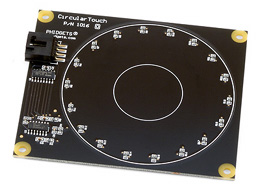 Phidgets Circular Touch (1016)
ATTENTION: Limited to stock on hand: 2 piece left
Part Number: 1016, Version: 101
The PhidgetCircularTouch detects changes in the capacitance between the on-board electrodes and the object making contact. The side of the circuit board opposite the connector and components is the side intended for contact.
The 1016 can be mounted behind a sheet of glass or plastic; The recommended thickness is 1/8 inch. Use Silicon adhesive when attaching the Phidget to the material; standing the PhidgetCircularTouch off or creating space between the separation material and the Phidget can cause false-triggering to occur. Materials thicker than 1/8” may work, but will require a larger surface area of contact to ensure proper triggering (i.e.: two fingers instead of one).
Sliding a finger along the touch sensor varies the Analog Input 0 value from 0 to 1000 in approximately 125 discrete steps. When the finger is removed, the final measured value is retained. Two Digital Inputs are used to convey additional information: Digital Input 0 is True when contact is made with the Phidget, and Digital Input 1 is True when a finger or object comes in close proximity to the board. The Analog Input value is valid when both Digital Inputs are true.
Product Features:
- This touch sensor recognizes both contact and proximity and can be used as a scroll wheel or a series of buttons. Connects directly to a USB port.
Comes packaged with:
- A 3016 - 120cm Custom USB Cable
- A Hardware mounting kit (4 nuts and bolts (M3), 4 plastic spacers)
Additional Links:
User Guide
Mechanical Drawings
Download 3 Step File
Programming Resources
Phidgets Circular Touch (1016)
|
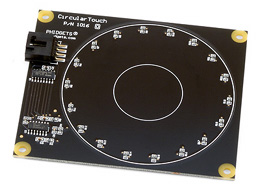
 World Wide Shipping
World Wide Shipping Search
Search